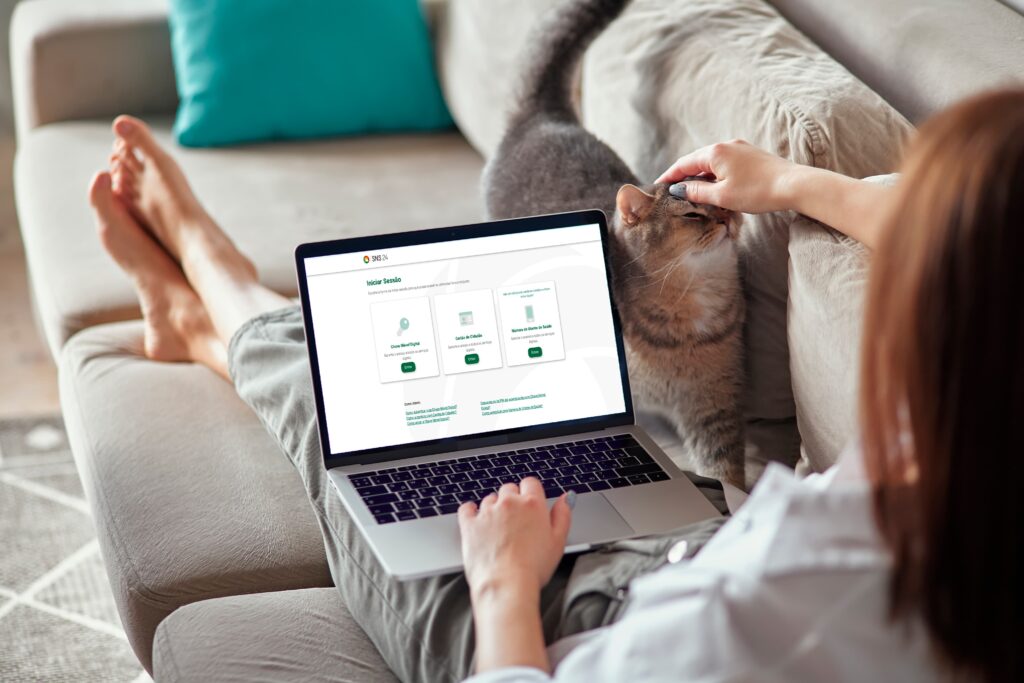The ease of making appointments with the National Health System (SNS) has increased thanks to the various digital options available. Today, through the SNS 24 Portal, scheduling a medical appointment is more accessible and allows you to avoid unnecessary travel and long waiting times. In this article, we explain how you can book an appointment and what other features of the SNS 24 Portal you can explore.
How to make an appointment on the SNS 24 Portal: step by step
- Log in to the Staff Area on the SNS Portal 24
- Log in with one of the available authentication methods (Digital Mobile Key, Citizen Card or Health User Number)
- In the menu, select “I need” and then choose “Appointments for me” and “Booking appointments”
- Select the type of consultation you want (from the various options available)
- Set your own hours or choose the next free time slot.
If you want to make an appointment for someone else
- Access the Staff Area on the SNS 24 Portal
- Log in with the same authentication methods mentioned above
- In the menu, choose the option “I need consultations for others”
- Fill in the person’s details (User Number, full name and date of birth)
- Choose “First available time” or “Choose appointment period”.
How to make an appointment at the Health Center
Those who prefer can go in person to the Health Center where they are registered and make an appointment. They will need to show their SNS User Number (their own or that of the person they are making the appointment for).
You can also choose to make an appointment by telephone. To do this, contact the Health Center where you are registered and indicate your User Number. If you don’t know which center you are registered with, call the SNS 24 line: 808 24 24 24. This is useful for those who don’t have digital access or prefer to make an appointment in the traditional way.
What appointments can I make at the Health Center?
The SNS allows users to schedule various types of appointments, either through the portal, in person or by phone call.
- General and family medicine consultation: for routine consultations or regular monitoring
- Nursing appointments: for treatments, such as administering vaccines or medication
- Family planning, maternal health, child health and adult health: important areas for those who need specialized support
- Teleconsultation: in some cases, it is possible to have a consultation remotely, depending on the doctor’s prior assessment.
Please note: emergency appointments cannot be booked online. For these, you must go to the hospital or call the SNS 24 line (808 24 24 24) for advice on the nearest health unit.

A household is considered to be in a situation of economic insufficiency if the average monthly income, divided by the number of members responsible for supporting the household, does not exceed 763.89 euros. This figure, which can vary annually, corresponds to 1.5 times the value of the Social Support Index (IAS), which in 2024 is 509.26 euros.
In addition, unemployed people registered with the Employment Centre, as well as their spouse and dependents, are also recognized as being in a situation of economic insufficiency.
Other features available on the SNS 24 Portal and App
In addition to making appointments, the SNS 24 portal and app offer a number of useful features:
- Renewal of chronic medication
- Access to the vaccination bulletin
- Health history and exams
- Consulting prescriptions
- Access to self-declaration of illness
- Request for exemption from user charges.
How much does a consultation at the Health Center cost?
Consultations with the SNS are often free or subject to reduced fees. Always check whether the exemption from user charges applies to your situation.
If you are not registered at a Health Center
To book appointments with the National Health System (SNS), it is essential that the user is registered with a Health Center. If you’re not already registered, you can do so easily by following these steps:
- Go to the Health Center in your area of residence and present your Citizen Card; Taxpayer Number and proof of health benefits (if applicable).
- If you are temporarily living in a different municipality, you can request a temporary registration. This registration suspends the original one and will automatically resume after 12 months. For more information, contact the Health Center where you wish to register.
If you don’t know which Health Center is in your area, call the SNS 24 Contact Center 808 24 24 24.
Remember: without registration, you won’t be able to make routine appointments, except in urgent cases.
Do you need transportation to your appointment?
If you need transportation to your appointments, exams or treatments, Ambula is ready to help! Explore our platform and ensure safe and comfortable transportation to your next appointment.