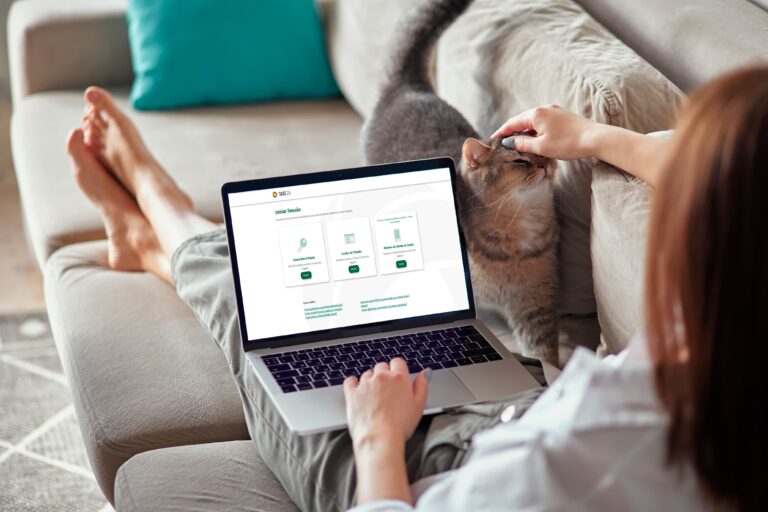There are times when your health demands a break, even if only for a short time. The good news is that, in cases of illness, you can justify up to three days’ absence from work without a doctor’s certificate by using the Self-Declaration of Illness (ADD).
Find out how it works, how to request it and what other useful features you can find on the SNS 24 Portal and the SNS 24 App.
Self-declaration of illness: what it is
Self-declaration of illness – also known as “sick leave” – is a simple and practical mechanism designed for short-term illnesses. Without the need to go to the doctor or health center, the employee can justify up to three consecutive days of sick leave by declaring it under oath.
This system, valid for people over the age of 16, allows absences to be justified up to twice a year, giving a total of six sick days per calendar year (using two three-day sick days). It’s especially useful for dealing with mild colds, temporary illnesses or other situations that don’t require immediate medical attention.
And even if you only need to miss one day, you can ask for a one-day sickness self-declaration.
When should I request my self-declaration?
You must request a self-declaration of illness within five days of the start of the absence. Please note: as mentioned, you can only use it twice a year, with a maximum of three consecutive days per request.

How do I obtain a self-declared illness?
There are three very simple ways to request a three-day leave, either online or by phone:
Request a self-declaration of illness on the SNS 24 Portal
- Access the SNS 24 Portal
- Authenticate yourself with your Digital Mobile Key, Citizen Card or user number
- Click on “Self-declaration of illness”
- Indicate the date of onset of illness
- Confirm your details and submit your request.
You will receive a code that you can share with your employer.
Request a self-declaration of illness on the SNS 24 App
- Install the SNS 24 App on your cell phone
- Follow the same steps as on the portal to place your order.
Request a self-declaration of illness on the SNS 24 App
If you prefer to speak to someone, you can call 808 24 24 24 and request ADD with the help of an operator.
How to validate the self-declaration of illness?
You can easily consult and validate the self-declaration:
- On the SNS 24 Portal: access your personal area and consult your request history
- In the SNS 24 App: the code will be available in your account
- By SMS or email: use the confirmation message you received
- Through the SNS 24 Line: call 808 24 24 24.
Give the validation code to the employer, who will be able to confirm its authenticity on the SNS 24 Portal.
Other SNS 24 features
Self-declaration of illness is just one of the many facilities offered by SNS 24. On the portal and in the app, you can:
- Scheduling health center or pediatric appointments
- Access the digital vaccination bulletin
- Consult analysis and exam results
- Renewing prescriptions.
Other SNS 24 features
- Limitations: remember that ADD can only be used twice a year and is not paid for. After the three days, if you are still ill, you will need to obtain a medical certificate
- How to share the code: as soon as you issue the self-declaration, send the code you received to your employer. The employer can confirm authenticity on the SNS 24 Portal
- Use responsibly: ADD is a practical but limited resource. Reserve it for situations where you really need it.
Your health first
Do you need to get to an appointment or an exam and don’t have transportation? Don’t worry, you can count on Ambula ! We take care of transportation in complete safety and comfort.